In Linux, Rooting is the process of getting full control of your device. In Android, it’s commonly known as superuser access. After getting the superuser access you can install or replace anything in your Android device.
It can be done using 2 process
- Custom
- Automated
In this tutorial we will be using automated process to root or unroot all kinds of Android devices. Kingo Android Root, is a free software that will help us in getting access to our core file system.
- Download utility from here
- In your phone settings, Go to developer options and turn on USB debugging
- Run Android root on your PC

kingo Android - Connect your device via USB cable
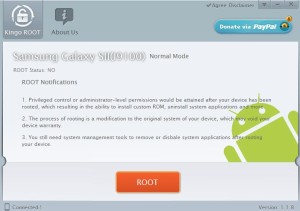
kingo root - Click on ROOT
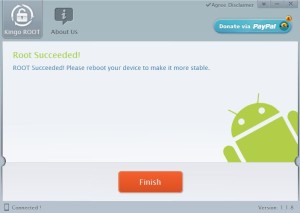
kingo-click on root - Device will reboot after the process
- Check for superuser application in your phone
Note : This tutorial was tested on Samsung galaxy s2 i9100 running Android 4.1.2. Whole process took 2 minutes only
Don’t forget to like us on facebook and follow us on twitter to stay updated
